The Pro Edition (formerly the Small Business Edition) of FastTrack is designed for environments in which the Systems
Administrator wants to use scripts to automate just some of the tasks related to the management of their Windows network.
With the Pro edition, you can access features within the “App Factory”. Using the “App Factory”, you do not need to do any actual
Scripting. A series of Wizards guides you through the creation of the script. What really happens is that a small script is built for
you and compiled into an exe or msi file.
This approach will allow you to create logon scripts, a backup app, hardware and software inventory and a HelpDesk app in
minutes without any prior knowledge of FastTrack.
Administrator wants to use scripts to automate just some of the tasks related to the management of their Windows network.
With the Pro edition, you can access features within the “App Factory”. Using the “App Factory”, you do not need to do any actual
Scripting. A series of Wizards guides you through the creation of the script. What really happens is that a small script is built for
you and compiled into an exe or msi file.
This approach will allow you to create logon scripts, a backup app, hardware and software inventory and a HelpDesk app in
minutes without any prior knowledge of FastTrack.
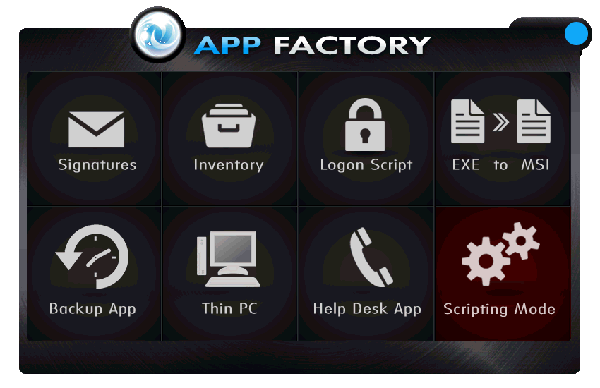
If your needs are more complex, then select the “Scripting Mode” in the App Factory interface to write your own custom scripts with the help of FastTrack’s 1200+
commands, which are available through the Engine Browser tree in the script editor. These are your basic building blocks to construct scripts which can be used to
automate virtually any operation.
The chart to the right shows the features of the App Factory you can access with a Small Business edition license - or select a different edition of FastTrack
Automation Studio below.
commands, which are available through the Engine Browser tree in the script editor. These are your basic building blocks to construct scripts which can be used to
automate virtually any operation.
The chart to the right shows the features of the App Factory you can access with a Small Business edition license - or select a different edition of FastTrack
Automation Studio below.
| Want to do more? - Editions of FastTrack by functionality |
| |||||||||||||||||||||||||||||||||||||||||||||||||||||||||||||||||||||||||||||||||||||||||||||||||||||||||||||||||||||||||
| ||||||||||||||||||||||||||||||||||||||||||||||||||||||||||||||||||||||||||||||||||||||||||||||||||||||||||||||||||||||||||||||||||||||||||||||||||||||||||||||||||||||||||||||||||||||||||||||||||||||||||||||||||||||||||||||||||||||||||||||||||||||||||||||||||||||||||||||||||||||||||||||||||||||||||||||||||||||
| Copyright 1997 - 2015 Binary Resource l Privacy Statement |
| Pro Edition |
